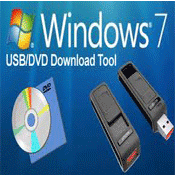ويندوز 7 من فلاش USB مباشرة أومحرك أقرص DVD.
Windows 7 USB/DVD download tool
تثبيت ويندوز 7 على جهاز الكمبيوتر الخاص بك مباشرة من محرك أقراص فلاش USB أو DVD.
هذا
البرنامج يسمح لك بإنشاء نسخة من الويندوز isoالخاص بك على فلاشة usbأو
محرك أقراص dvd .لعمل ذلك ما عليك سوى تنزيل نسخة ويندوز أيزو ثم قم بتشغيل
البرنامج وبه تستطيع تنزيل الويندوز سفن من الفلاشة أو محرك الأقراص
مباشرة وللشرح بالتفصيل ومدعم بالصور إضغط هنـــــــاThe
Windows 7 USB/DVD Download tool allows you to create a copy of your
Windows 7 ISO file on a USB flash drive or a DVD. To create a bootable
DVD or USB flash drive, download the ISO file and then run the Windows 7
USB/DVD Download tool. Once this is done, you can install Windows 7
directly from the USB flash drive or DVD.
Download التحميل
كيفية التحميل عفوا انظر الى الصورة التالية لتخطى الإعلان أعلى الصفحة
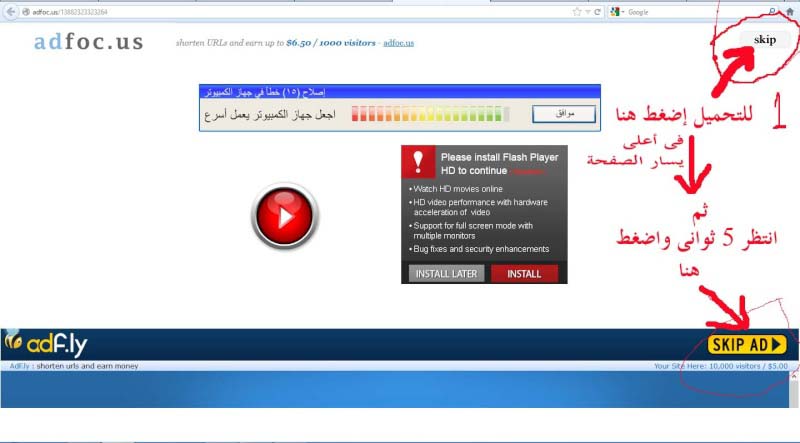
للتحميل المباشر وتخطى الإعلانات انظر الى الصورة السابقة أوإضغط هنا
أكثر من
موقع رفع مختلف
الرجاء
التبليغ عن اى رابط لا يعمل حتى يتم استبداله
يمكنك
التحميل من الرابط التالى
او
يمكنك
التحميل من الرابط التالى
او
يمكنك
التحميل من الرابط التالى
او
يمكنك
التحميل من الرابط التالى
او
يمكنك
التحميل من الرابط التالى
او
يمكنك
التحميل من الرابط التالى
http://adf.ly/vT0zO
When
you purchase Windows 7 from Microsoft Store, you have the option to
download an ISO file or compressed files. The Windows 7 USB/DVD Download
tool allows you to create a copy of your Windows 7 ISO file on a USB
flash drive or a DVD. To create a bootable DVD or USB flash drive,
download the ISO file and then run the Windows 7 USB/DVD Download tool.
Once this is done, you can install Windows 7 directly from the USB flash
drive or DVD.
The
ISO file contains all the Windows 7 installation files combined into a
single uncompressed file. When you download the ISO file, you need to
copy it to some medium in order to install Windows 7. This tool allows
you to create a copy of the ISO file to a USB flash drive or a DVD. To
install Windows 7 from your USB flash drive or DVD, all you need to do
is insert the USB flash drive into your USB port or insert your DVD into
your DVD drive and run Setup.exe from the root folder on the drive.
Note:
You cannot install Windows 7 from the ISO file until you copy it to a
USB flash drive or DVD with the Windows 7 USB/DVD Download tool and
install from there.
The
copy of the ISO file that the Windows 7 USB/DVD Download tool creates
is bootable. Bootable media allows you to install Windows 7 without
having to first run an existing operating system on your machine. If you
change the boot order of drives in your computer's BIOS, you can run
the Windows 7 installation directly from your USB flash drive or DVD
when you turn on your computer. Please see the documentation for your
computer for information on how to change the BIOS boot order of drives.
You
may make one copy of the ISO file on a disc, USB flash drive or other
media in order to install the software on a computer. Once you have
installed the software on a computer, the license terms that accompany
the software apply to your use of the software and replace these terms.
The license terms for Windows 7, once accepted, permit you to make one
copy of the software as a back-up copy for reinstallation on the
licensed computer. If you do not delete the copy of the ISO file you
made to install the software on your computer, then the copy of the ISO
file constitutes your back-up copy.
Recommended For You